
Beneva
Mid-Term Brand Update

Following the launch of their new visual identity and rebranding, we partnered with Beneva to streamline and fortify their brand presence.
Our involvement can be best described as a Mid-Term Brand Update and optimization effort. We diligently worked on normalizing, optimizing, and expanding their visual grid system. This strategic move empowered them to independently create a wider array of advertising campaigns and brand materials.
Our comprehensive approach encompassed various facets of their visual identity. We embarked on refining their photography art direction and orientation, enriching the potential applications of their primary graphic elements, fine-tuning their color palette and typography usage, and producing comprehensive brand guidelines. In addition, we collaborated on crafting promotional items, crafting digital presentation materials, designing business cards, and establishing new visual grids tailored for their advertising and communication needs.
Client
Beneva
Category
Insurance
Services
Brand Refresh
Brand Platform Update
Art direction
Credits
Project Lead - Client: Sonia Girouard, Anne-Sophie Schwartz
Project Lead: Louis Chapdelaine
Creative Direction: Louis Chapdelaine
Creative Direction - Client: Sonia Girouard
Art Director: L. Chapdelaine, C. Duclos

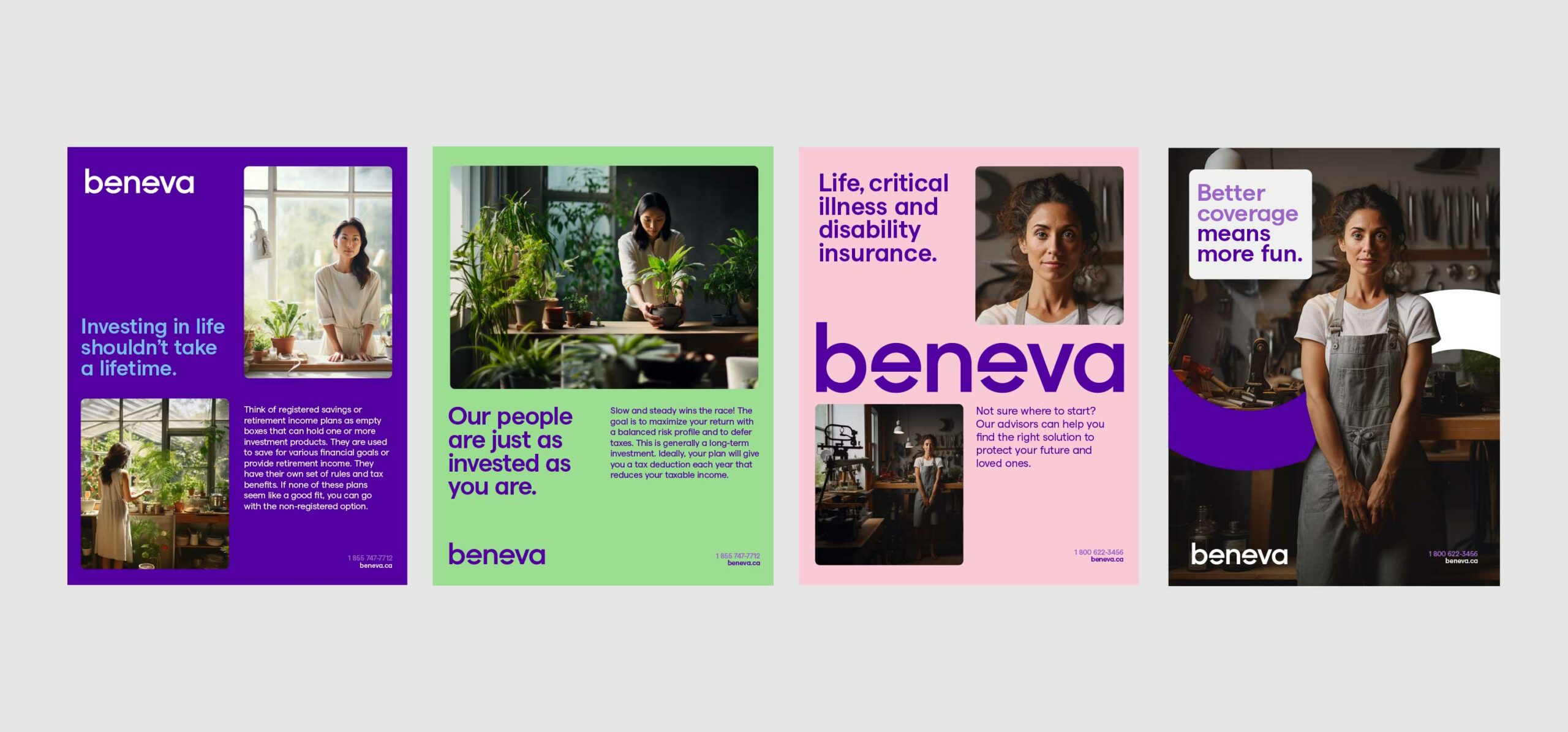

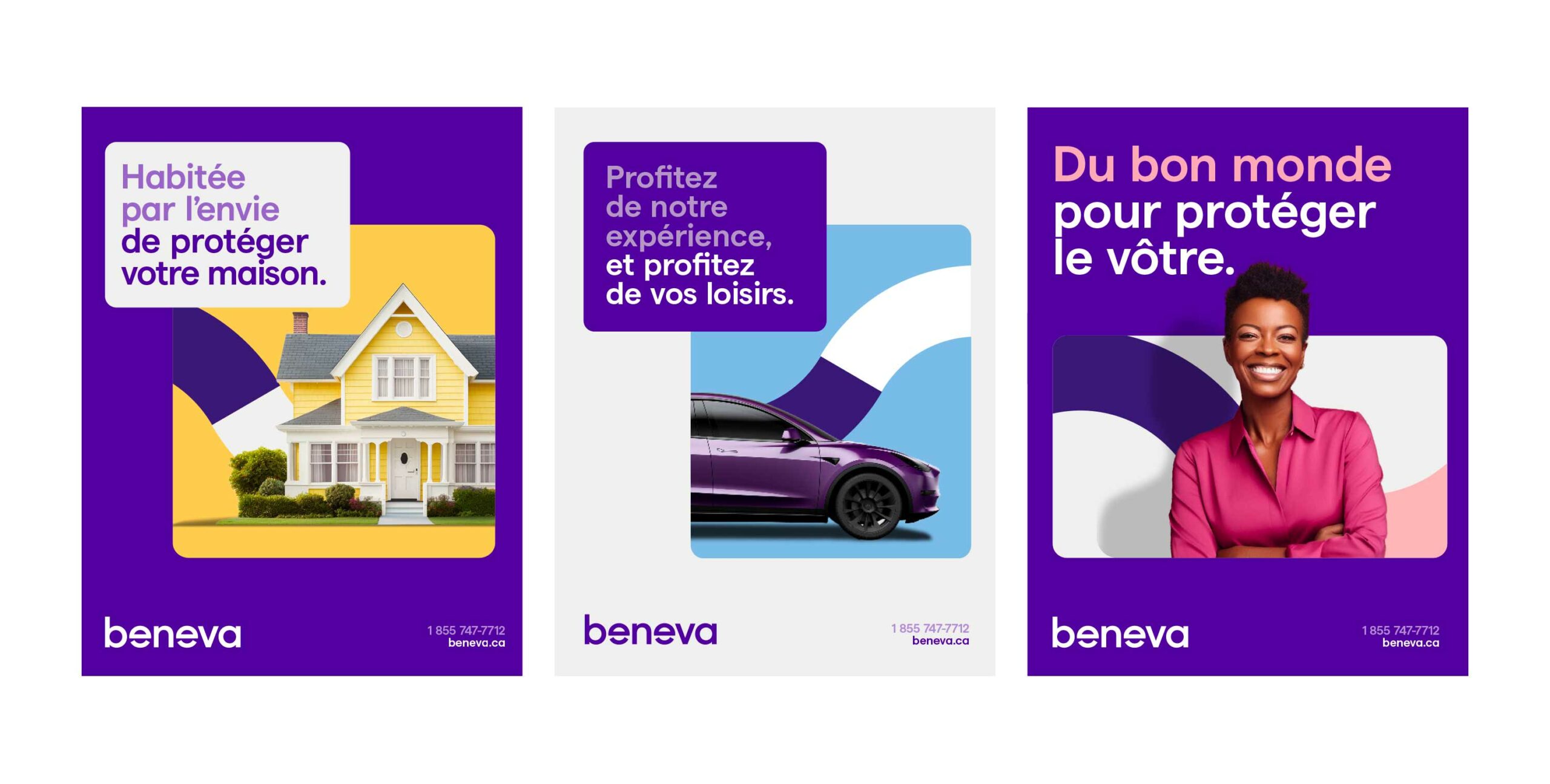
The outcome was a dynamic and versatile updated identity that's providing Beneva with the tools and resources to effectively engage with their audience across diverse platforms. Our partnership with Beneva exemplified our commitment to helping businesses not only adapt to change but also thrive and flourish in evolving market landscapes.

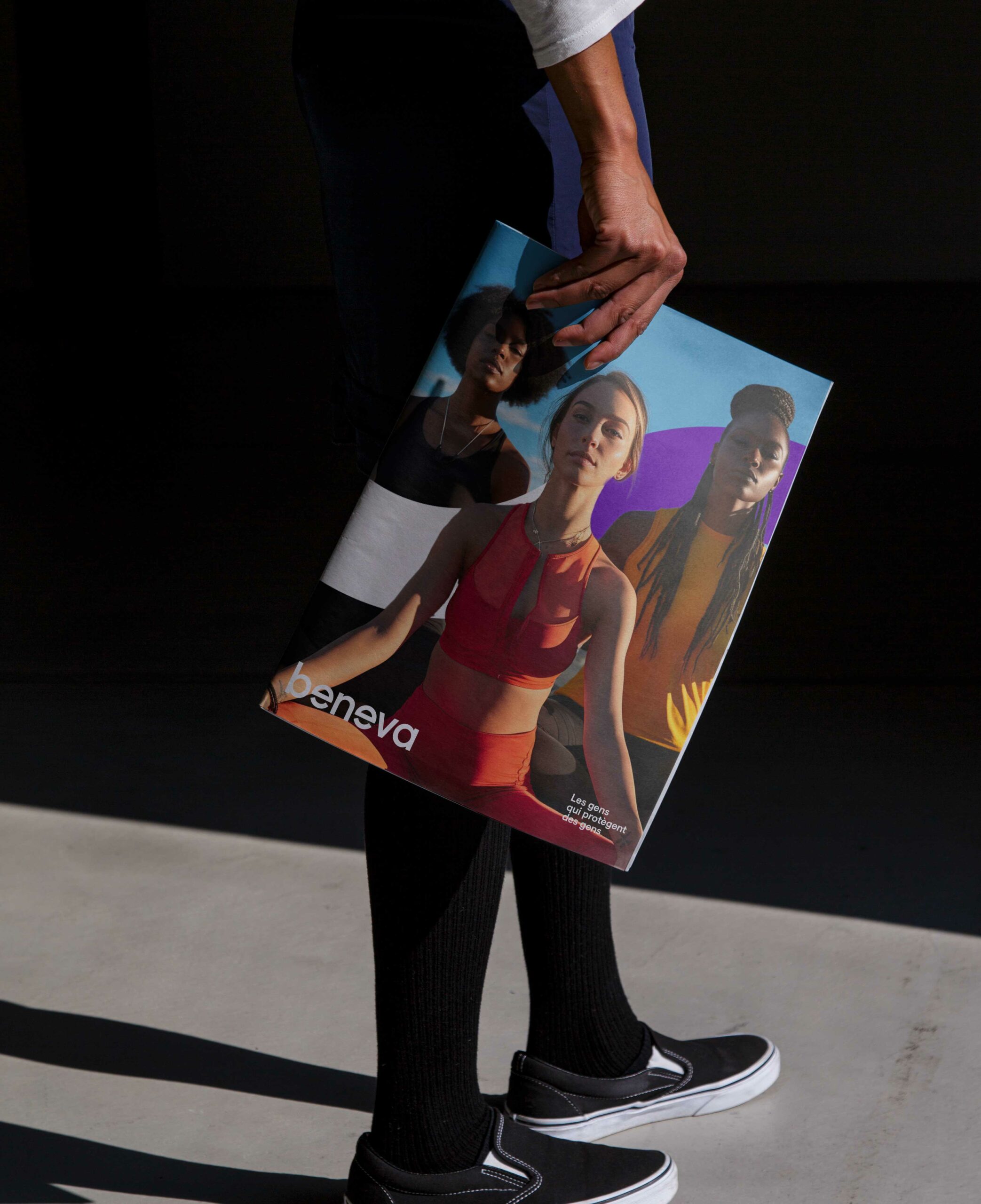
A WORLD OF POSSIBILITIES
INQUIRIES & OPPORTUNITIES
info@area.studio
Subscribe to our news feed if you want to hear about us from time to time.
QUEBEC, CANADA
© Area.Studio — Create.Transform.Elevate.